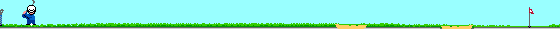Hi, Everyone,
I've never posted a question before, so here goes.
I live in Washington state 7 months of the year (April - Nov) and Arizona the other 5 months )Nov - April). I don't worry about my Epson inkjet printer in WA when we leave as it is the cold months and the ink doesn't dry out - even from lack of use. However, we set our home in AZ at 88°F when we leave and the temps there can reach 115°F. I have always removed the ink cartridges from my printer in AZ and then replaced them with new cartridges when we arrive.
Here's the problem. I bought a new printer last year - Epson XP-7100 (because it prints on CDs and DVDs) - replaced the cartridges upon arrival, but did not get a good test page or nozzle print page when I tested it. I cleaned the heads 3 time (using up ink in the process), but the problem did not clear up. I emailed Epson report and they asked me a lot of questions, which I answered, and said that I couldn't use remanufactured ink in the printer. They said it would ruin the print head. I have always used remanufactured ink in my Epson printers because it's much, much cheaper.
Anyway, I bought new Epson ink (to the tune of $80), but the problem was not resolved. I would get a pattern for Cyan, Magenta, Yellow and Photo Black but not Black. Epson support said it was a hardware problem so I need to contact an Epson technician. Upon doing this (over the phone not in person because he was 80 miles away), he said that I should NOT have removed the ink cartridges as that allowed the air to get to the print heads and thus dry the remaining ink and clog them. He would soak the heads in a solution for 24 hours - test it, if still not printing well - soak the heads for another 24 hours and test it again. If it still didn't print, then I needed a new printer. So, it would cost me $50 for a service call, 2 round trips to the technician and I might still have to buy a new printer.
I know this has been long-winded, but I felt like you needed to have all the details in order to give me some advice. Do I leave the ink cartridges in the printer when we leave in April or remove them? I'm very interested in hearing if anyone else has had this problem or knows what to do.
Thanks in advance,
Pam (tmscrapbook)
The Slippery Soapbox
You have opinions to share and bizarre questions to ask, this is the place for discussions that don't fit any other forum section.
-

tmscrapbook 
- #1 Seattle Seahawks Fan
- Topic author
- Posts: 3210
- Topics: 324
- CoverArt: 19575
- Joined: December 18, 2010
- Occupation: Retired Mathematics teacher
- Location: Washington State, USA
- Medals: 12
-




-




Re: Printer Problems
![]() by VincentLupo » Nov Tue 24, 2020 8:59 pm
by VincentLupo » Nov Tue 24, 2020 8:59 pm
Leaving the cartridges in when the printer is powered on will maintain a seal around the printhead and slow help to minimize ink drying out. If you shut it off then that seal is lost but not having the printhead completely exposed will still help. So I would leave them in.
To help clear the worst clogs get some Windex with ammonia. Grab a couple of paper towels or a napkin and figure out how many you can fit under the printhead without them actually touching the printhead. Once you have that figured out spay them with the Windex and slide them under the printhead. Keep spritzing the towels every couple hours to keep them damp for at least 24 hours. Just be careful not to hit the printhead. As ammonia gasses off it will break down the ink in the nozzles. I've repaired many printheads that I've been told were not repairable and would need to be replaced. If it really is as bad as it sounds I'd go for at least 2 days. Then try running another cleaning cycle. You should see significant improvement.
I would also recommend that you get some 90%+ rubbing alcohol. Dip q-tips in the alcohol and carefully clean off the nozzle wiper and pads surrounding the area where the printhead rests when not in use.
To help clear the worst clogs get some Windex with ammonia. Grab a couple of paper towels or a napkin and figure out how many you can fit under the printhead without them actually touching the printhead. Once you have that figured out spay them with the Windex and slide them under the printhead. Keep spritzing the towels every couple hours to keep them damp for at least 24 hours. Just be careful not to hit the printhead. As ammonia gasses off it will break down the ink in the nozzles. I've repaired many printheads that I've been told were not repairable and would need to be replaced. If it really is as bad as it sounds I'd go for at least 2 days. Then try running another cleaning cycle. You should see significant improvement.
I would also recommend that you get some 90%+ rubbing alcohol. Dip q-tips in the alcohol and carefully clean off the nozzle wiper and pads surrounding the area where the printhead rests when not in use.

-

VincentLupo 
- The Panda Moderator
- Posts: 9791
- Topics: 7
- CoverArt: 2
- Joined: February 21, 2008
- Location: Olympia, Wa USA
- Medals: 3
-



Re: Printer Problems
![]() by chouette » Nov Tue 24, 2020 9:27 pm
by chouette » Nov Tue 24, 2020 9:27 pm
I don't know much about your issue Pam, but one thing is for sure, I've ALWAYS bought the compatible ink cartridges and I've owned many different company printers (Canon, Brother, etc). I would never pay 80$ for ink replacement, mind as well buy a new printer, lol - Although to be fair, I don't spend much on printers either, so there's that.
Vince certainly has good tips. Complicated, but good.
Good luck!
Vince certainly has good tips. Complicated, but good.

Good luck!
-

chouette 
- In my defense, I was left unsupervised.
- Posts: 9906
- Topics: 281
- CoverArt: 6499
- Resources: 284
- Joined: May 29, 2013
- Occupation: Annoy Wrench
- Location: Ontario, Canada
- Medals: 18
-




-




Re: Printer Problems
![]() by ctaulbee » Nov Tue 24, 2020 9:56 pm
by ctaulbee » Nov Tue 24, 2020 9:56 pm
I don't have any suggestions Pam I moved to a laser printer long ago to divorce myself of the ink issues, plus I think they do better prints.








My Gallery • Please leave a vote and short comment if you download my work, thanks. • My Criterion Collection
-

ctaulbee 
- Hand Me The Sledgehammer... I'll Fix It!
- Posts: 16188
- Topics: 1091
- CoverArt: 3412
- Resources: 4628
- Joined: November 8, 2005
- Occupation: The Devil's Hand
- Location: Realm of Nightmares
- Medals: 56
-




-




Re: Printer Problems
![]() by tmscrapbook » Nov Tue 24, 2020 10:48 pm
by tmscrapbook » Nov Tue 24, 2020 10:48 pm
Thanks for your suggestions, Vince. I have used rubbing alcohol to clean cartridges in the past. I'm not sure that would have worked this time as I got absolutely no indication that the black cartridge was working at all.
I also use a color laser printer to print my covers. However, I must have the capability of printing on CDs/DVDs as I design video scrapbooks for people and burn them to DVDs.
Thanks for considering my problem. I really appreciate it.
I also use a color laser printer to print my covers. However, I must have the capability of printing on CDs/DVDs as I design video scrapbooks for people and burn them to DVDs.
Thanks for considering my problem. I really appreciate it.
-

tmscrapbook 
- #1 Seattle Seahawks Fan
- Topic author
- Posts: 3210
- Topics: 324
- CoverArt: 19575
- Joined: December 18, 2010
- Occupation: Retired Mathematics teacher
- Location: Washington State, USA
- Medals: 12
-




-




Re: Printer Problems
![]() by Fogdude » Nov Wed 25, 2020 7:55 am
by Fogdude » Nov Wed 25, 2020 7:55 am
I'm glad you posted your question here, Pam, as it gives us all the opportunity to be more informative in our responses. Knowing you're using an Epson printer makes my initial suggestion, inn the shout box, invalid. As Vince notes, removing the cartridge exposes the head to air & accelerates drying. Removing them form an HP will work & any model that had integrated print heads in the ink cartridges, but Epsons aren't built that way.
I used to use alternate inks, as well, especially because I wanted to use pigment based inks, rather than dye based & I had a hard time finding Epson pigment inks. That worked until my last printer purchase. The newer models have been designed to dislike anything but Epson brand cartridges, at all. I now use OEM ink & while I still have occasional issues with nozzles drying out, a few cleaning cycles have always cleared them up. I had a rule here, print something, that uses all the colors, at least once a day. It doesn't have to be big or much, but keeping the ink flowing is essential. I use ET-4750 printers (two of them) & I love them, but they will clog, if not used. Also, buying the ink in bottles that last me almost a year is much more economical than separate little cartridges, though they don't make an ET model that will print on discs. I would die for one.
Vince gave the best advice. The real crux in these printers is the print head, itself, which is inside the printer. The next hurdle will be the waste ink bucket. If that fills, and it will, eventually, you'll need to replace it. I always buy spare buckets when I buy a new printer, but have yet to reach the point where I needed it. I usually end up replacing the printer before that bucket fills.
Good luck. Hope you can get it worked out without having to take it to a shop. They've screw you, for sure. It's the way it's designed to go.
I used to use alternate inks, as well, especially because I wanted to use pigment based inks, rather than dye based & I had a hard time finding Epson pigment inks. That worked until my last printer purchase. The newer models have been designed to dislike anything but Epson brand cartridges, at all. I now use OEM ink & while I still have occasional issues with nozzles drying out, a few cleaning cycles have always cleared them up. I had a rule here, print something, that uses all the colors, at least once a day. It doesn't have to be big or much, but keeping the ink flowing is essential. I use ET-4750 printers (two of them) & I love them, but they will clog, if not used. Also, buying the ink in bottles that last me almost a year is much more economical than separate little cartridges, though they don't make an ET model that will print on discs. I would die for one.
Vince gave the best advice. The real crux in these printers is the print head, itself, which is inside the printer. The next hurdle will be the waste ink bucket. If that fills, and it will, eventually, you'll need to replace it. I always buy spare buckets when I buy a new printer, but have yet to reach the point where I needed it. I usually end up replacing the printer before that bucket fills.
Good luck. Hope you can get it worked out without having to take it to a shop. They've screw you, for sure. It's the way it's designed to go.

-

Fogdude 
- If you have to shoot, shoot. Don't talk.
- Posts: 2451
- Topics: 153
- Joined: January 2, 2016
- Occupation: Retired IT guy. I was the one looking up from beneath your desk...
- Location: Houston, Texas
- Medals: 1
-

Re: Printer Problems
![]() by tmscrapbook » Nov Wed 25, 2020 12:12 pm
by tmscrapbook » Nov Wed 25, 2020 12:12 pm
Thanks for the input, Foggy. Well, I didn't take it to the shop - I brought a new printer, same model. Vince has emailed me with some good directions if it happens next year about this time. At least when I leave next spring, I'll leave the cartridges in the printer 

-

tmscrapbook 
- #1 Seattle Seahawks Fan
- Topic author
- Posts: 3210
- Topics: 324
- CoverArt: 19575
- Joined: December 18, 2010
- Occupation: Retired Mathematics teacher
- Location: Washington State, USA
- Medals: 12
-




-




Re: Printer Problems
![]() by Jazzy » Nov Wed 25, 2020 1:26 pm
by Jazzy » Nov Wed 25, 2020 1:26 pm
... never update the Epson software. This will cause a bug that only the ink they sell will work.
I had the problem on a Workforce Pro and solved it by buying a Canon printer
I travel from Northern Québec to South Florida and I leave the ink in.

I had the problem on a Workforce Pro and solved it by buying a Canon printer

I travel from Northern Québec to South Florida and I leave the ink in.

-

Jazzy 
- It must be 5 O'clock somewhere on this planet....Beer Time!
- Posts: 8040
- Topics: 542
- CoverArt: 938
- Resources: 75
- Joined: December 6, 2012
- Occupation: Retired
- Location: Québec
- Medals: 3
-


-

tmscrapbook 
- #1 Seattle Seahawks Fan
- Topic author
- Posts: 3210
- Topics: 324
- CoverArt: 19575
- Joined: December 18, 2010
- Occupation: Retired Mathematics teacher
- Location: Washington State, USA
- Medals: 12
-




-




Re: Printer Problems
![]() by chefjoe » Nov Wed 25, 2020 8:51 pm
by chefjoe » Nov Wed 25, 2020 8:51 pm
I'm poor no access to lasers and the like. But, I stopped printing covers some time ago and, have never had issues with the cartridges being left in my Epson. And that's printing maybe twice a year.
-

chefjoe 
- Keep Calm I'm On A Mac
- Posts: 1646
- Topics: 214
- CoverArt: 1883
- Joined: December 31, 2007
- Occupation: Former Executive Chef
- Location: Georgia, USA
- Medals: 7
-


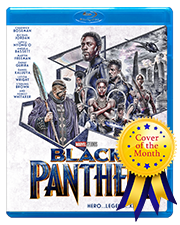

-



Re: Printer Problems
![]() by tmscrapbook » Nov Wed 25, 2020 9:22 pm
by tmscrapbook » Nov Wed 25, 2020 9:22 pm
Thanks for your input, chefjoe. I'll be leaving the cartridges in my printer when I leave in April 

-

tmscrapbook 
- #1 Seattle Seahawks Fan
- Topic author
- Posts: 3210
- Topics: 324
- CoverArt: 19575
- Joined: December 18, 2010
- Occupation: Retired Mathematics teacher
- Location: Washington State, USA
- Medals: 12
-




-




11 posts
• Page 1 of 1
Return to The Slippery Soapbox
Who is online
Users browsing this forum: No registered users and 4 guests
© 2005-2024 EuphoricFx.org All Rights Reserved.
All content on site is fan art and intended for design practice only. Any trademarks, trade names, logos, and/or images still remain the property of their respective legal owners.
All content on site is fan art and intended for design practice only. Any trademarks, trade names, logos, and/or images still remain the property of their respective legal owners.