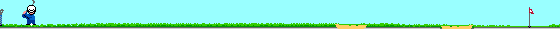Hi
I just upgraded from Photoshop CS6 to 2021.
After using Adobe Acrobat Pro in deleting elements on a poster to get it textless, when importing in Photoshop 2021, the output is Black & White.
When in CS6, the import is in Color.
Is there a setting in 2021 that I am missing?
Original and Modified pdf file included.
Thanks
Bob
Questions & Answers
Here you can find answers on how to do things and ask questions about things not listed.
Re: Importing in Photoshop with .pdf files
![]() by ctaulbee » Mar Fri 26, 2021 1:53 pm
by ctaulbee » Mar Fri 26, 2021 1:53 pm
I have 2020 Jazzy and they both open correctly for me, so I don't know what to tell you.
I use Illustrator to delete items myself.

I use Illustrator to delete items myself.









My Gallery • Please leave a vote and short comment if you download my work, thanks. • My Criterion Collection
-

ctaulbee 
- Hand Me The Sledgehammer... I'll Fix It!
- Posts: 16188
- Topics: 1091
- CoverArt: 3412
- Resources: 4628
- Joined: November 8, 2005
- Occupation: The Devil's Hand
- Location: Realm of Nightmares
- Medals: 56
-




-




Re: Importing in Photoshop with .pdf files
![]() by Jazzy » Mar Fri 26, 2021 2:03 pm
by Jazzy » Mar Fri 26, 2021 2:03 pm
Thanks...
I'll give a try with Illustrator and come back.
I'll give a try with Illustrator and come back.
-

Jazzy 
- It must be 5 O'clock somewhere on this planet....Beer Time!
- Topic author
- Posts: 8040
- Topics: 542
- CoverArt: 938
- Resources: 75
- Joined: December 6, 2012
- Occupation: Retired
- Location: Québec
- Medals: 3
-


Re: Importing in Photoshop with .pdf files
![]() by ctaulbee » Mar Fri 26, 2021 2:04 pm
by ctaulbee » Mar Fri 26, 2021 2:04 pm
This is one I saved from Illustrator see how it acts.
Textless PDF
Textless PDF








My Gallery • Please leave a vote and short comment if you download my work, thanks. • My Criterion Collection
-

ctaulbee 
- Hand Me The Sledgehammer... I'll Fix It!
- Posts: 16188
- Topics: 1091
- CoverArt: 3412
- Resources: 4628
- Joined: November 8, 2005
- Occupation: The Devil's Hand
- Location: Realm of Nightmares
- Medals: 56
-




-




Re: Importing in Photoshop with .pdf files
![]() by Jazzy » Mar Fri 26, 2021 2:19 pm
by Jazzy » Mar Fri 26, 2021 2:19 pm
Ahhhhhhh!!!!
I tried with illustrator and had the same result in B & W.
Tried the pdf file you provided and same result in B & W.
Now, instead of importing the page option in PS2021, I went for the "Images" option and got it in full color and full size.
Thanks
Bob
I tried with illustrator and had the same result in B & W.
Tried the pdf file you provided and same result in B & W.
Now, instead of importing the page option in PS2021, I went for the "Images" option and got it in full color and full size.
- 3.jpg (53.4 KiB) Viewed 3101 times
Thanks
Bob
-

Jazzy 
- It must be 5 O'clock somewhere on this planet....Beer Time!
- Topic author
- Posts: 8040
- Topics: 542
- CoverArt: 938
- Resources: 75
- Joined: December 6, 2012
- Occupation: Retired
- Location: Québec
- Medals: 3
-


Re: Importing in Photoshop with .pdf files
![]() by topmeasure » Mar Fri 26, 2021 5:23 pm
by topmeasure » Mar Fri 26, 2021 5:23 pm
Good for you Bob and thanks for the info.
-

topmeasure 
- I Give You One Like!
- Posts: 8070
- Topics: 833
- CoverArt: 675
- Resources: 12
- Joined: August 22, 2012
- Occupation: Self employed
- Location: Sarasota, Fl.
- Medals: 6
-




-


Re: Importing in Photoshop with .pdf files
![]() by tmscrapbook » Mar Fri 26, 2021 7:11 pm
by tmscrapbook » Mar Fri 26, 2021 7:11 pm
Congratulations on solving the problem. Members of this community are soooooo helpful!
-

tmscrapbook 
- #1 Seattle Seahawks Fan
- Posts: 3210
- Topics: 324
- CoverArt: 19575
- Joined: December 18, 2010
- Occupation: Retired Mathematics teacher
- Location: Washington State, USA
- Medals: 12
-




-




Re: Importing in Photoshop with .pdf files
![]() by ctaulbee » Mar Fri 26, 2021 7:18 pm
by ctaulbee » Mar Fri 26, 2021 7:18 pm
Great to know buddy, sorry you had to be the one it happened too but glad we know now what the cause is.
Good job sleuthing it out.
Good job sleuthing it out.








My Gallery • Please leave a vote and short comment if you download my work, thanks. • My Criterion Collection
-

ctaulbee 
- Hand Me The Sledgehammer... I'll Fix It!
- Posts: 16188
- Topics: 1091
- CoverArt: 3412
- Resources: 4628
- Joined: November 8, 2005
- Occupation: The Devil's Hand
- Location: Realm of Nightmares
- Medals: 56
-




-




Re: Importing in Photoshop with .pdf files
![]() by Jazzy » Mar Fri 26, 2021 8:51 pm
by Jazzy » Mar Fri 26, 2021 8:51 pm
Thanks Curt,
Been working on this problem for more than a week and with your help it got me looking somewhere else.
My software is all in French... so if I go to the help forums, I have to find the technical terms to translate.
Thanks again.
Bob
Been working on this problem for more than a week and with your help it got me looking somewhere else.
My software is all in French... so if I go to the help forums, I have to find the technical terms to translate.
Thanks again.
Bob
-

Jazzy 
- It must be 5 O'clock somewhere on this planet....Beer Time!
- Topic author
- Posts: 8040
- Topics: 542
- CoverArt: 938
- Resources: 75
- Joined: December 6, 2012
- Occupation: Retired
- Location: Québec
- Medals: 3
-


Re: Importing in Photoshop with .pdf files
![]() by VincentLupo » Mar Sun 28, 2021 5:33 am
by VincentLupo » Mar Sun 28, 2021 5:33 am
Will add this solution to the memory banks.

-

VincentLupo 
- The Panda Moderator
- Posts: 9791
- Topics: 7
- CoverArt: 2
- Joined: February 21, 2008
- Location: Olympia, Wa USA
- Medals: 3
-



12 posts
• Page 1 of 1
Who is online
Users browsing this forum: No registered users and 1 guest
© 2005-2024 EuphoricFx.org All Rights Reserved.
All content on site is fan art and intended for design practice only. Any trademarks, trade names, logos, and/or images still remain the property of their respective legal owners.
All content on site is fan art and intended for design practice only. Any trademarks, trade names, logos, and/or images still remain the property of their respective legal owners.